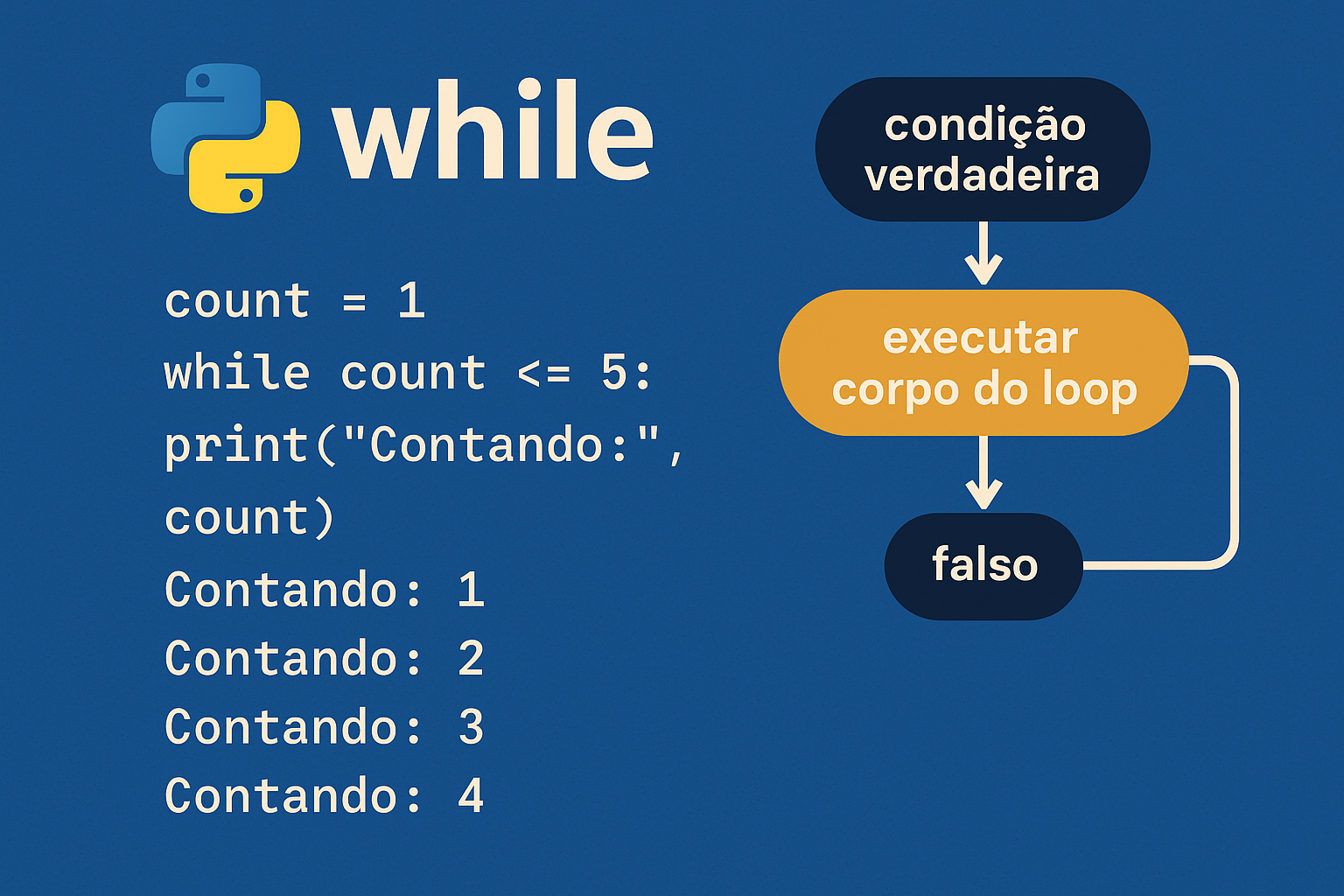🧠 Part 7 – Mastering Conditions in Python: If, Else, Elif and a Bit of Magic
Now it’s time to let logic do the heavy lifting. Think about those “if it rains, I’ll take an umbrella” situations. Well, Python faces decisions too — and we guide it using conditionals.
🔑 Today’s keywords: if, else, elif
These little words help Python choose its path, depending on what’s going on.
💡 How do they work?
Imagine a smart gate. It opens if you have the key. If you don’t, it won’t budge. In code, it’s this simple:
key = True
if key:
print("Gate is open!")
else:
print("No key, no entry.")
Pretty clear, right? But let’s spice it up a bit.
🔄 What if there are more than two choices?
That’s where elif (short for else if) jumps in. It’s like saying, “if not this, maybe that”:
grade = 8
if grade >= 9:
print("Excellent!")
elif grade >= 7:
print("Very good!")
elif grade >= 5:
print("Average.")
else:
print("Needs improvement...")
🔁 Python checks each condition from top to bottom. The first one that’s true wins — and it skips the rest.
⚠️ Watch your indentation!
Python is picky about spacing. If you don’t align the blocks properly, it’ll throw a fit (aka an error):
age = 18
if age >= 18:
print("You can vote!")
print("And drive too!")
🧠 Pro tip: use 4 spaces per block or set your editor to do it automatically.
🛠️ Mini Challenge
Try to create a program that checks if someone can apply for a driver’s license:
age = int(input("How old are you? "))
# Now add conditions:
# - If 18 or older: "You can apply for a license!"
# - If under 18: "You need to wait a bit."
🔍 Learn more:
- Official Python Docs – If Statements
- Free YouTube Course – Programming with Mosh
- Practice with W3Schools
If you liked it, share with someone learning Python from scratch. 🚀